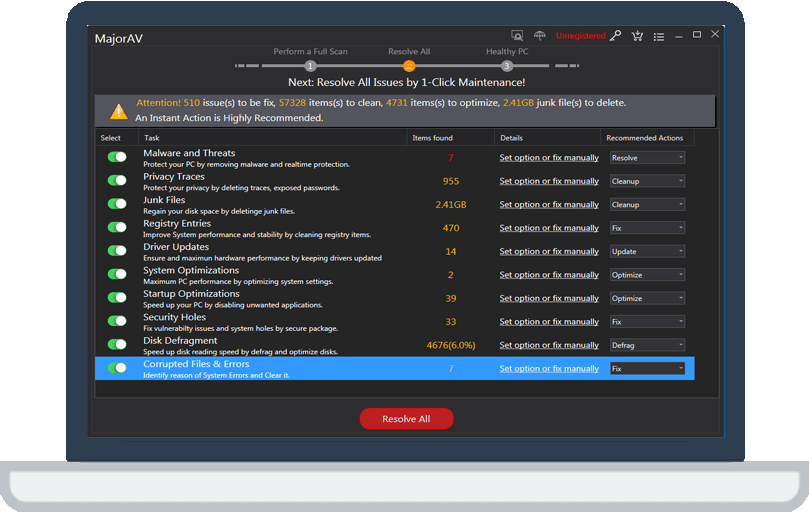how to resolve CPU usage high problem?
tcx2018 -
Method 1:You can try clean boot.
How to perform clean boot:
1. Click Start,type "MSCONFIG" (without the quotations) in the Search Bar and Press "Enter" to start the System Configuration Utility.
2. Click the "Services" tab,check the "Hide All Microsoft Services" box and click "Disable All" (if it is not gray).
3. Click the "Startup" tab,click "Disable All" and click "OK".
4. Restart the computer and test the issue.
Note: Clean Boot is a troubleshooting step. If some programs have been disabled,we can re-enable them later. If you see the System Configuration Utility,check the box of "Don't show this message" and then click "OK".
Please monitor the system in the Clean Boot environment. If the problem does not occur,it indicates that the problem is related to one application or service we have disabled. You may use the MSCONFIG tool again to re-enable the disabled item one by one to find out the culprit.
Method 2:Please try MajorAV to troubleshoot:
How to fix the problem by MajorAV:
Step 1:Please click "Antivirus".
Step 2:Please choose "Full Scan".
Step 3:When scan finished,please choose "Remove"
Step 4:Please restart your computer.