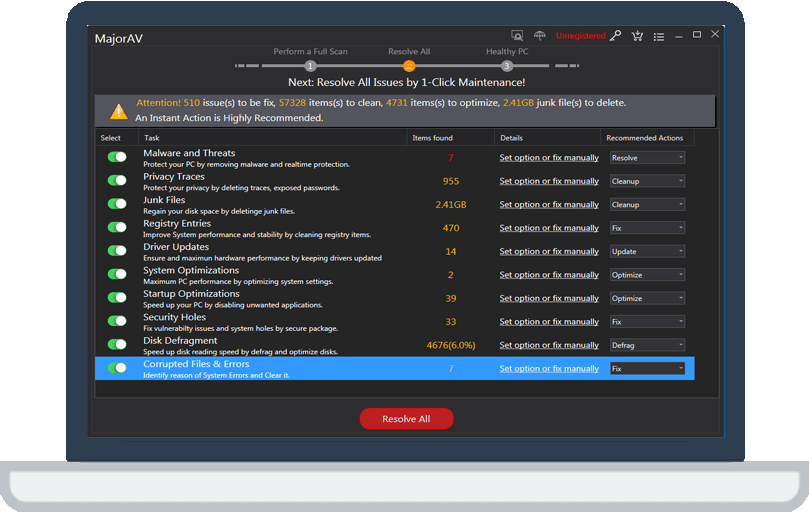how to fix Fortnite Unsupported Graphics Card Error?
tcx2018 -
Manual Method:- Open Device Manager on your computer.
- Double click Display adapters to expand it. Then right click on your graphics card to select Enable device.
If it's already enabled, disable it and then re-enable your graphics card.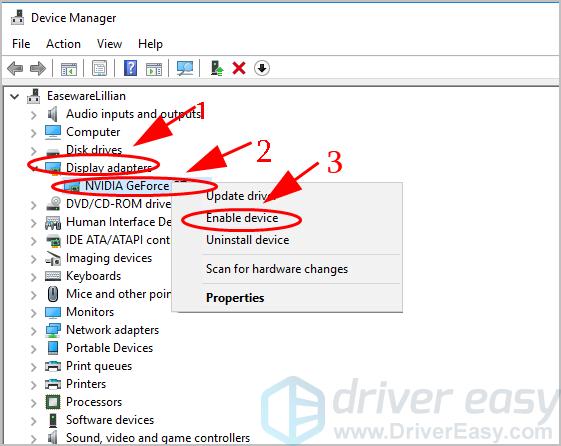
- Restart your computer, and launch the game again to see if it works.
Automatic Method:
1.Please run MajorAV as administrator.
2.Please click "Driver Updater".
3.Please click "Start Scan".
4.Please download and install the latest driver.