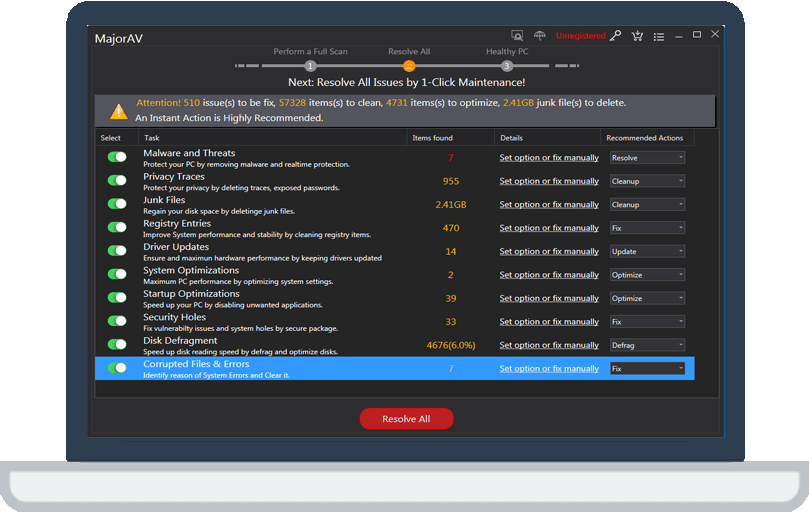When you flash your BIOS,you got the message
tcx2018 -
To troubleshoot this problem,please follow the steps below:
Step 1:Please restart the computer.
Step 2:Please press and hold the F8 key during start-up,and then select Step-by-Step Confirmation in the boot menu. At this time, the system will ask if you press the Enter key to run, or press the Esc key to skip. Always press the Esc key until the DOS prompt appears.
Step 3:Use the "mem/f" command to confirm at least 640KB of reserved memory before running the BIOS upgrade.