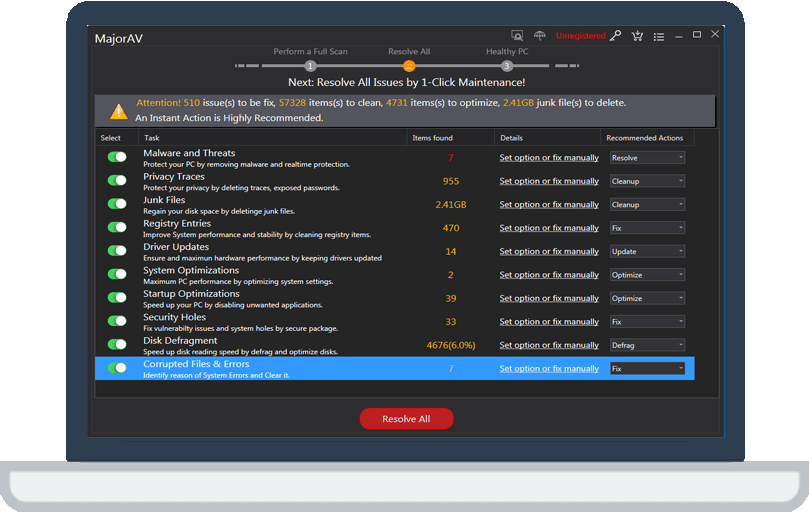What to do when printer's communication becomes abnormal?
tcx2018 -
To resolve the problem,please follow the methods below:
Method 1:
1. Go to Programs and Functions in Control panel > click Turn Windows functions on or off
2. click + sign of Print services
3. Select LPD and LPR. You should remove Internet Printing Client. > restart your PC to ensure there is no error of spooler service.
4. Add your printer driver again.
Method 2:
1.Please run MajorAV as administrator.
2.Please click "Antivirus"
3.Please click "Full Scan".
4.When the scan process finishes,please click "Quarantine" or "Remove".
5.Please click "Driver Updater".
6.Please click "Start Scan".
7.When scan finishes,please download and install your printer driver.