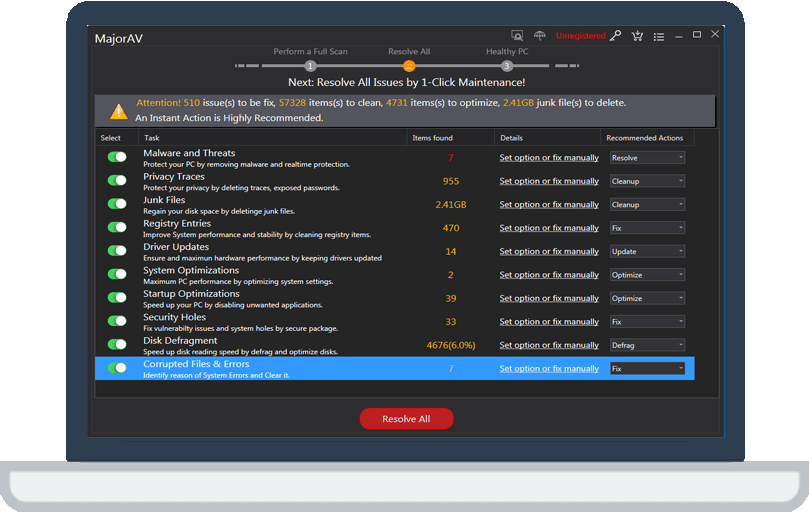Many important files on my computer are corrupted or missing,how to fix this problem?
tcx2018 -
Method 1:Please try sfc and safe mode.
How to run sfc:
Right-click (or press and hold) the Start button,then select Command Prompt (Admin).
Enter sfc /scannow (note the space between "sfc" and "/").
Restart your computer.
How to run safe mode:
The following 2 sections describe how to start your PC in safe mode.
1. From Settings
Press Windows logo key +I on your keyboard to open Settings. If that doesn't work,select the Start button in the lower-left corner of your screen,then select Settings.
Select Update & security > Recovery.
Under Advanced startup,select Restart now.
After your PC restarts to the Choose an option screen,select Troubleshoot > Advanced options > Startup Settings >Restart.
After your PC restarts,you'll see a list of options. Select 4 or F4 to start your PC in Safe Mode. Or if you'll need to use the Internet,select 5 or F5 for Safe Mode with Networking.
2. From the sign-in screen
Restart your PC. When you get to the sign-in screen,hold the Shift key down while you select Power > Restart.
After your PC restarts to the Choose an option screen,select Troubleshoot > Advanced options > Startup Settings >Restart.
After your PC restarts,you'll see a list of options. Select 4 or F4 to start your PC in Safe Mode. Or if you'll need to use the Internet,select 5 or F5 for Safe Mode with Networking.
Method 2:Please try MajorAV.
Step 1:Please run MajorAV as administrator.
Step 2:Please click "System Cleaner" and choose "Start Scan".When the scan finishes,please click "Run Cleaner".
Step 3:Please click "Antivirus" and click "Full Scan".When scan finishes,please click "Quarantine" or 'Remove" the infected files.
Step 4:Please restart your computer.