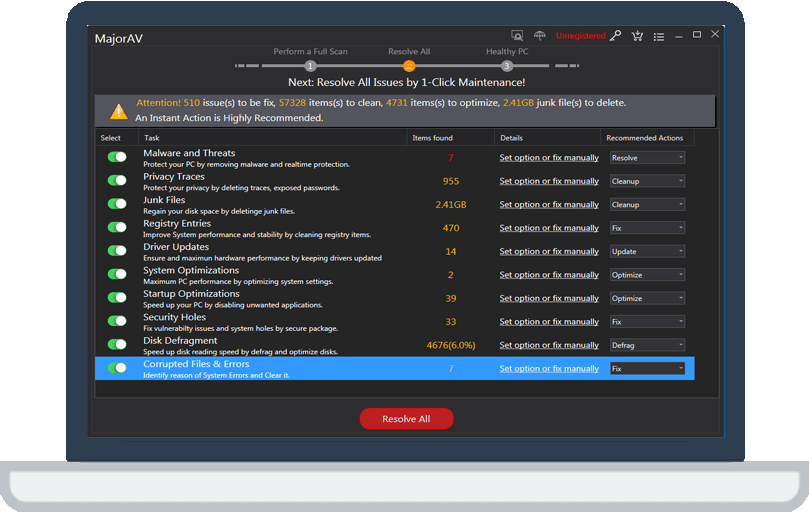How to setup DNS server, with example of Google DNS setup.
tcx2018 -
1. Open: Control Panel\Network and Internet\Network Connections2. Find: Local Area Connection
3. Right-click at the icon and select "Properties"
4. In the pop-up panel of "Local Area Connection Properties", find "Internet Protocol Version 4 (TCP/IPv4)", double-click at it and select "Use the following IP address".
E.g.
Google DNS Free:
IPV6 Preferred DNS: 2001:4860:4860::8888
Alternate DNS: 2001:4860:4860::8844
IPV4 Preferred DNS: 8.8.8.8
Alternate DNS: 8.8.4.4