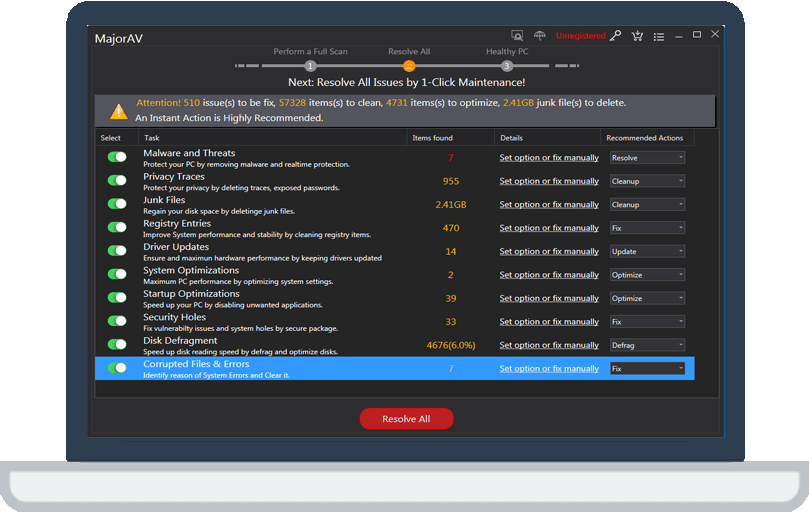How to find an installed program
tcx2018 -
Here are steps to find the installed program.
1.Click on START at the bottom left corner.
2.On the left column,open SEARCH3.Select "All Files and programs".
4.Type in the name of the software / program you are trying to find,i.e: MajorAV.
5.Click the SEARCH button
6.After a minute or so,you will see that your search has returned numerous results.
7.Double click on the program you've wanted to locate. Or you can right click on it to send it to the desk.