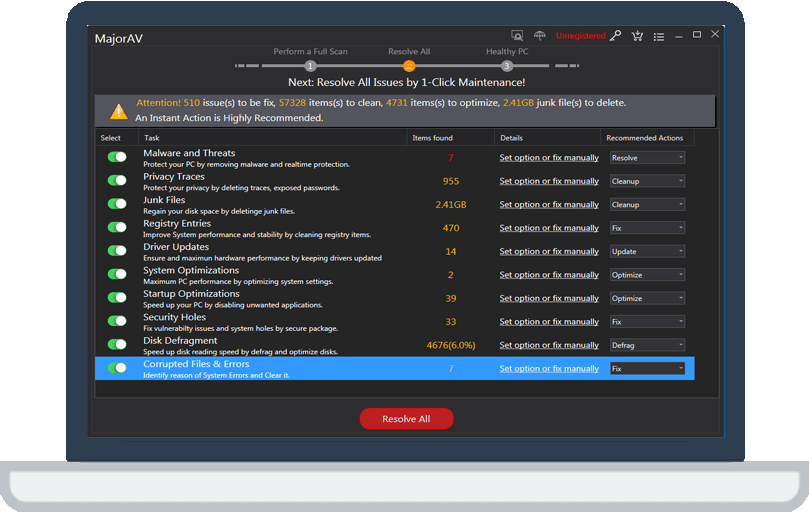How to Stop Unwanted Pop-Ups in Chrome
tcx2018 -
Step 1: Click on the Chrome menu icon and choose "Settings".
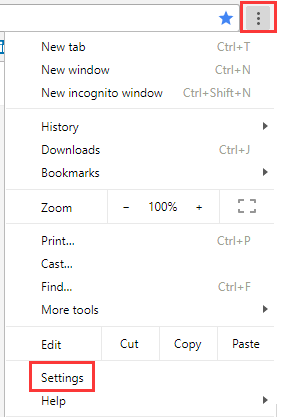
Step 2: Type "Popups" into the search setting field.
Step 3: Click "Content Settings".

Step 4: Under Popups, you will find "Block" as default, but if it shows "Allowed", please click Popups.

Step 5: Turn off the switch to allowed.

The following two steps can help you remove your approved list of sites.
Step 1: Click on the three dots icon.

Step 2: Select Remove if you want to block it.