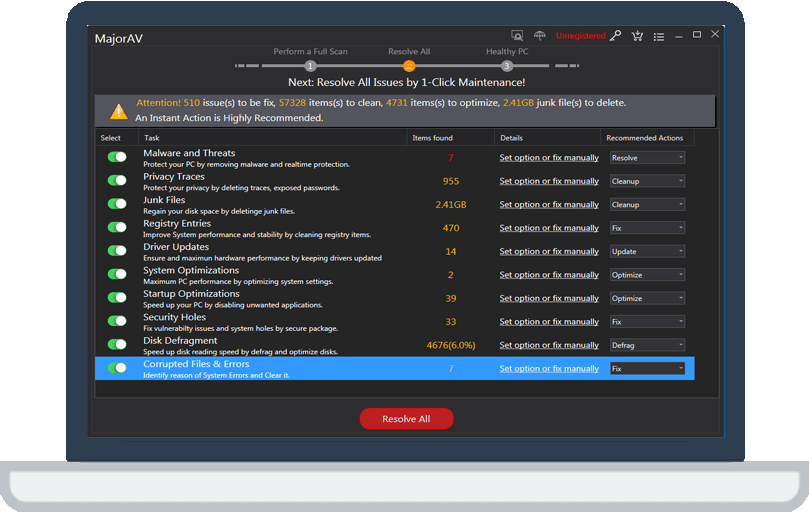How to Restore Desktop Shortcuts?
tcx2018 -
Please do as the following steps to restore your desktop icon.1. Please check your recycle bin whether there is the missing desktop icon in it or not. If you find the deleted icon,right click the missing icon and click "Restore".
2. Right click on the desktop and choose "Personalize". Then click "Change desktop icons"
3. Tick your desktop icon from the pop up window and click "Apply". Your missing desktop icon will be restored.