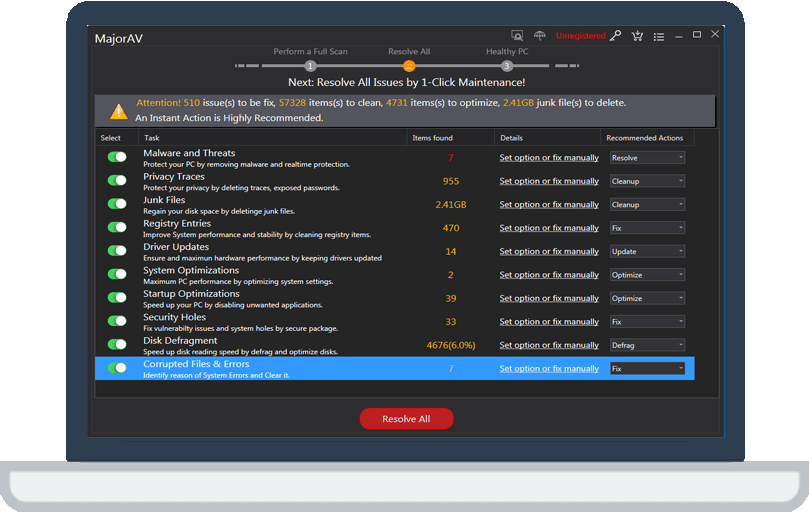How to Enable Controlled Folder Access in Windows 10
tcx2018 -
Step 1: Type "gpedit.msc" in Run and click OK.

Step 2: Go for Computer configuration --> Administrative templates --> Windows components --> Windows defender antivirus --> Windows defender exploit guard --> Controlled folder access.

Step 3: On the right side, double-click the Configure Controlled Folder Access.

Step 4: Choose Enabled and select the Block option in drop-down menu. Then click Apply and OK.

After that, your files and folders stored in the default locations will be guarded.