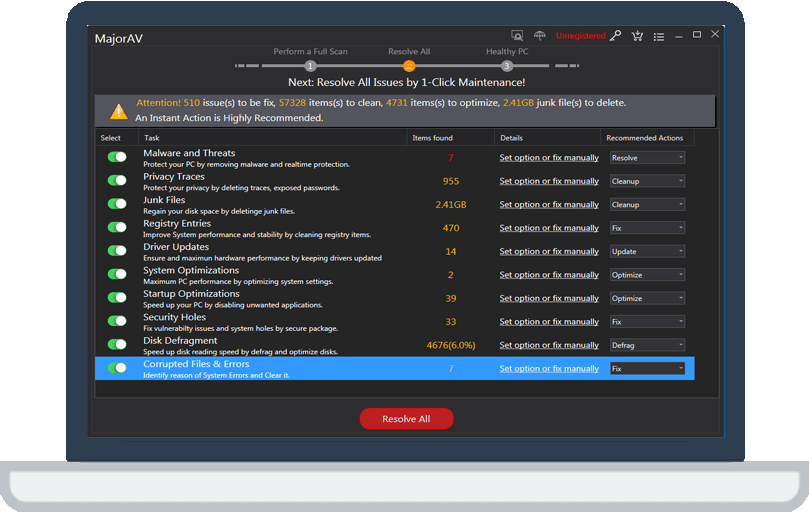How to set CMOS password
tcx2018 -
To set a password for CMOS,please follow the steps below:
Step 1:Please press the Del key to enter the BIOS setup interface when booting.
Step 2:Please select the Set Supervisor Password option and press Enter. The Enter Password dialog box will appear.
Step 3:Enter the password to be set here, then press Enter, the confirm Password dialog box will be displayed, you need to confirm the password, then enter the password you just set, press Enter to confirm, save and exit the CMOS settings.