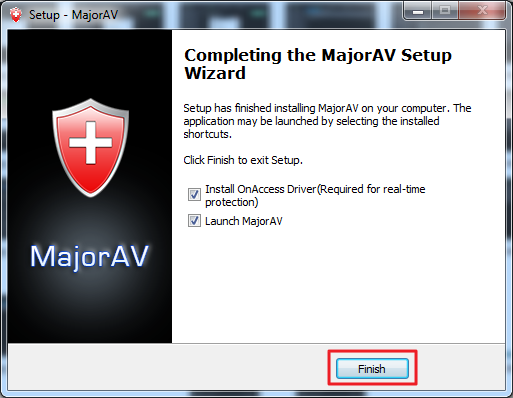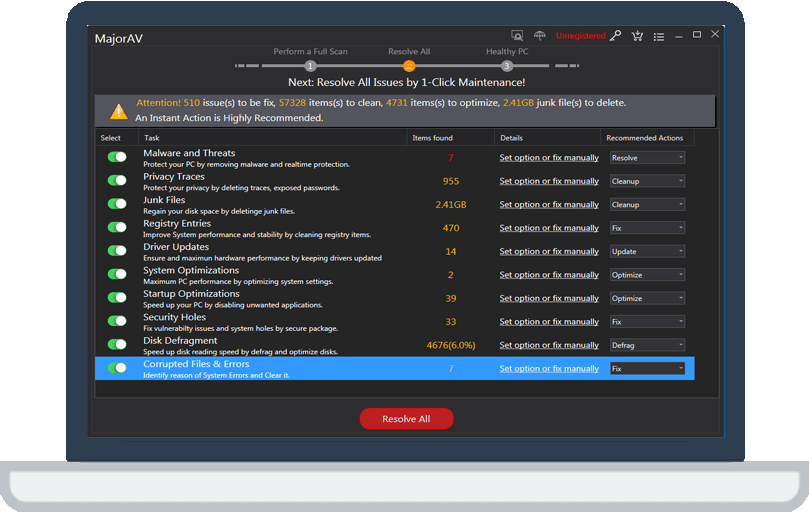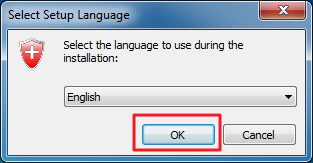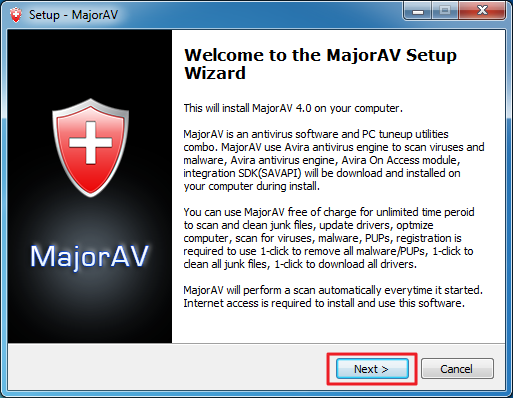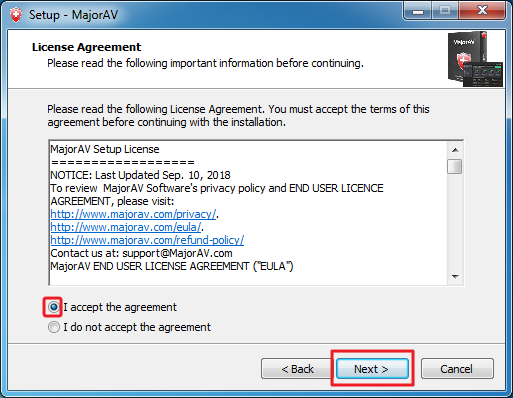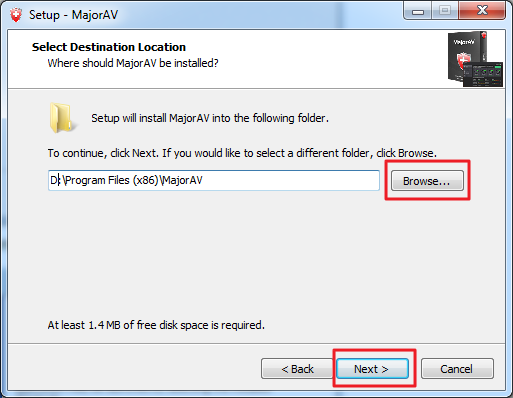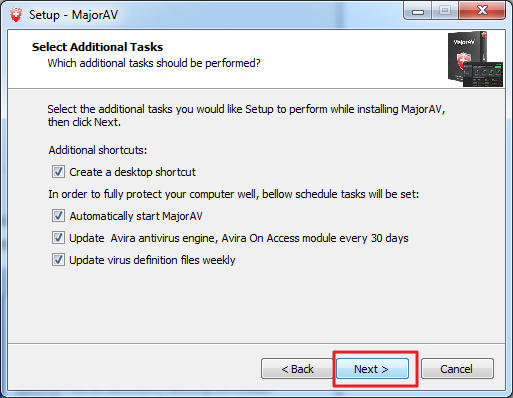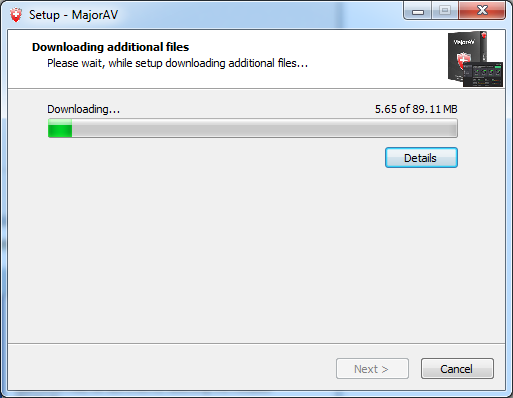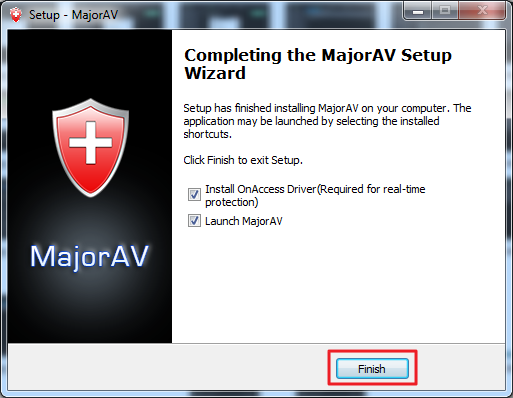Click on the downloaded file named "MajorAV_Setup.exe" to start the installation. Then follow the following instructions:
- Select setup language,and click the "OK" button to continue.
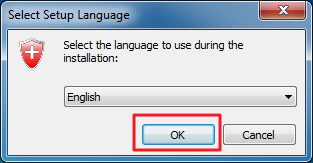
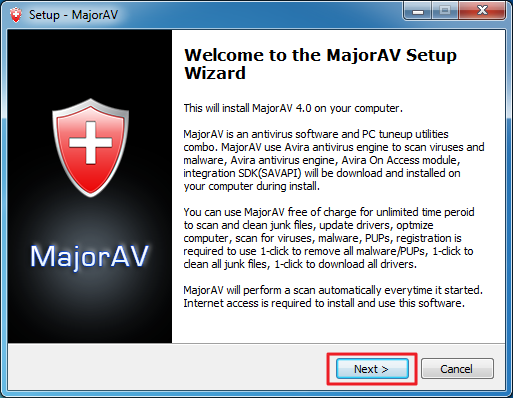
- Tick "I accept the agreement" and then click the "Next" button to continue.
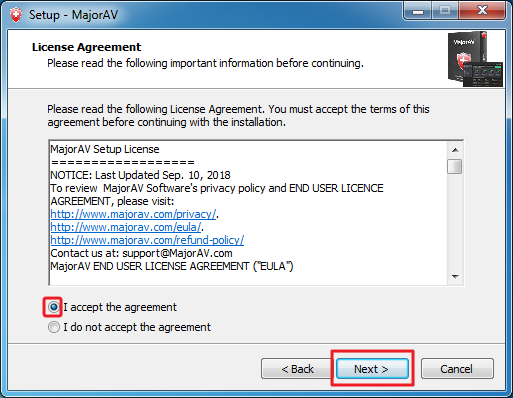
- Click the "Browse" button to choose the destination location, and then click the "Next" button to continue.
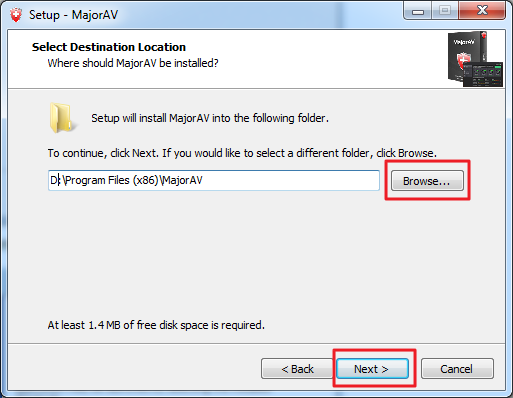
- Select the additional tasks you would like to perform while installing MajorAV,and then click the "Next" button to continue.
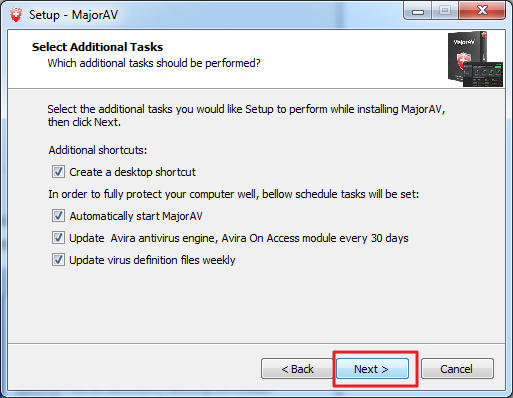
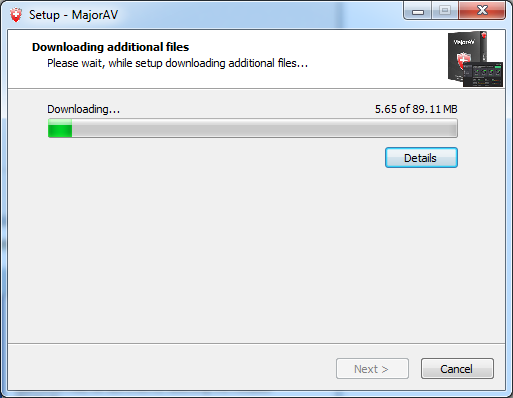
- Click the "Finish" button to complete the installation.