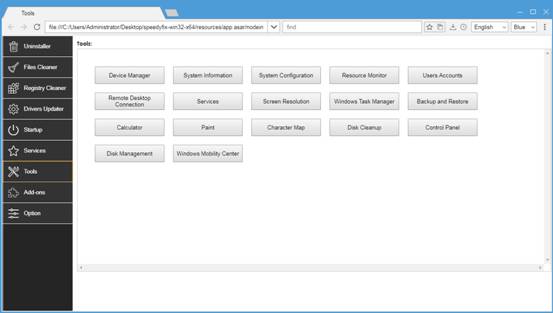
This feature integrates almost all of Windows' system tools.You need not to download other software to obtain the functions.
Device Manager:Device Manager provides a graphical view of the hardware installed on your computer.You can use Device Manager to view and change device properties, update device drivers, configure device settings, and uninstall devices
Systen Information:This tool collects system information and provides a menu of system topics for displaying associations.You can use this tool to diagnose computer problems.
System Configuration:The function enables you to check the real configuration of your computer and it cannot be changed.
Resource Monitor:The tool is used to help you see how your processes and service use the resource.
Users Accounts:The utility is used to record the user's username and password, the group to which they belong, the network resources that can be accessed, and the user's personal files and settings. Each user should have an user account in the domain controller to access the server and use resources on the network.
Remote Desktop Connection:You can take advantage of this tool to take remote control of your computer.Besides,it’s more convenient and flexible than other third-party remote-control tools.
Services:You can see all the service on your computer with their description,ststus,startup type and you can log as local or network.
Screen Resolution:The function determines how much information is displayed on the computer screen.
Windows Task Manager:It Provides information about the performance of your computer and shows details of the programs and processes running on your computer; when your computer is connected to network, you can also check the status of your network and quickly see how the network works. Its user interface provides six menu items: file, option, view, window, shutdown, help, etc. There are five tabs for applications, processes, performance, networking, users, etc., and the status bar is at the bottom of the window. From here, you can view the current system's number of processes, CPU usage ratio, changed memory capacity and other data.
Backup and Restore: You can restore or delete the registry data, favorites and folder information with this utility. Besides, the built-in new function of Restore Point enables you to create a system store point so that your system can be restored to a previous state.
Calculator:It’s a tool which can perform mathematical operations.
Paint:It’s a program which can edit drawings in various bitmap formats.Users can draw the picture by himself or edit the scanned picture. When the editing is completed, it can be archived in BMP, JPG, GIF and other formats, users can also send it to the desktop or other documents.
Character Map:You can use this tool to insert special characters into the document.
Disk Cleanup:This utility is used to clean up the garbage in the disk and free up valuable disk space,which in turn can speed up your computer.
Control Panel:It’s part of the Windows graphical user interface.It allows users to view and manipulate basic system settings
Disk Management:You can use this tool to optimize your disk,free up precious disk place,thus in turn can speed up your computer.
Windows Mobility Center:With this tool,you are able to quickly manage screen brightness, sound, power mode, wireless network, screen output mode, sync function, and projector related.You no longer have to worry about finding the shortcut button to switch the screen output. We only need to start the mobile center.