The Main window will appear as below when you start MajorAV Browser.
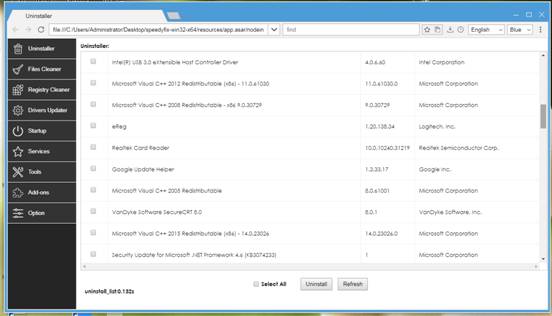
The MajorAV Browser indicator is displayed on the left side of the window.
The shortcut buttons from the Main Window include:
l Uninstaller
l Files Cleaner
l Registry Cleaner
l Drivers Updater
l Startup
l Services
l Tools
l Add-ons
l Option
Minimize and Exit
Standard buttons to minimize and exit the Main window are shown as below.
![]()
|
|
From left to right, they are Minimize and Exit. Minimize: Hide the window so that it is not in view on the desktop but is placed on the taskbar. Exit: Close the program. |
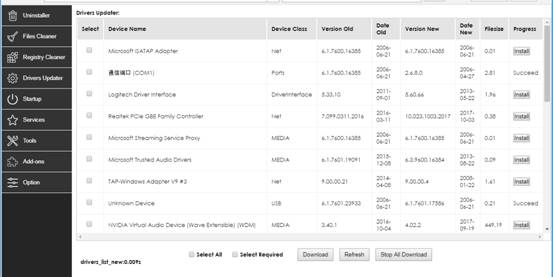
The previous sections include program start and the basic knowledge of the Main window controls. To use the essential MajorAV Browser features, the user can start with any utility:
l Uninstaller: This feature is supported by powerful scanning and repairing engines.
l Files Cleaner: It is a powerful Internet eraser which can completely remove Internet activities traces from your PC. It protects your sensitive information by cleaning up your cache, cookies, History, recent document list and so on automatically. Meanwhile, it helps your PC perform well.
l Registry Cleaner: It can remove almost all junk files from your computer system to provide more free space on your hard drive, thus makes applications to run faster and more efficiently.
l Drivers Updater: This tool is utilized to deal with out-dated drivers and driver related problems.
The features above are the most important ones that MajorAV Browser possesses.