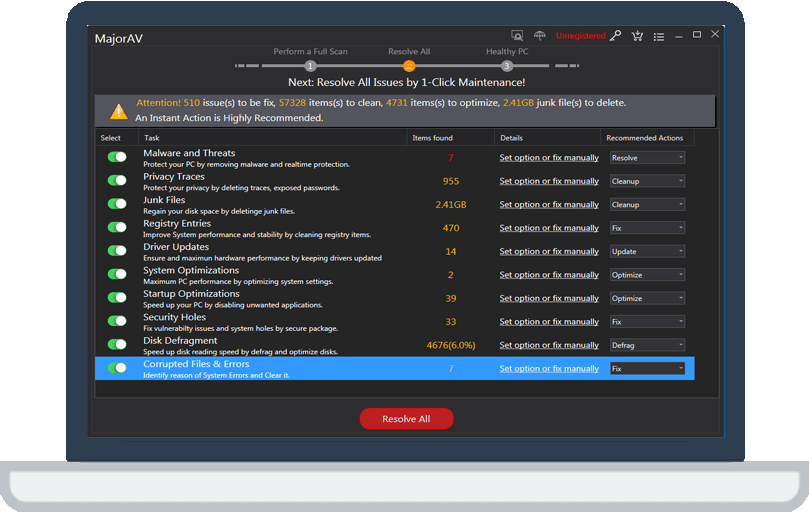What to do when computer startup item contains suspicious startup items?
tcx2018 -
Please follow the steps below:
Step 1:Please run MajorAV as administrator.
Step 2:Please click "Antivirus".
Step 3:Please click "Full Scan".
Step 4:Please click "Start Scan".
Step 5:Please click "Remove" or "Quarantine" when the process finishes.You may need to restart your computer.
Step 6:When your computer restarts,please click "Speed Booster" and choose "Start Manager"
Step 7:Please choose "Startup Items" and disable extra start items.