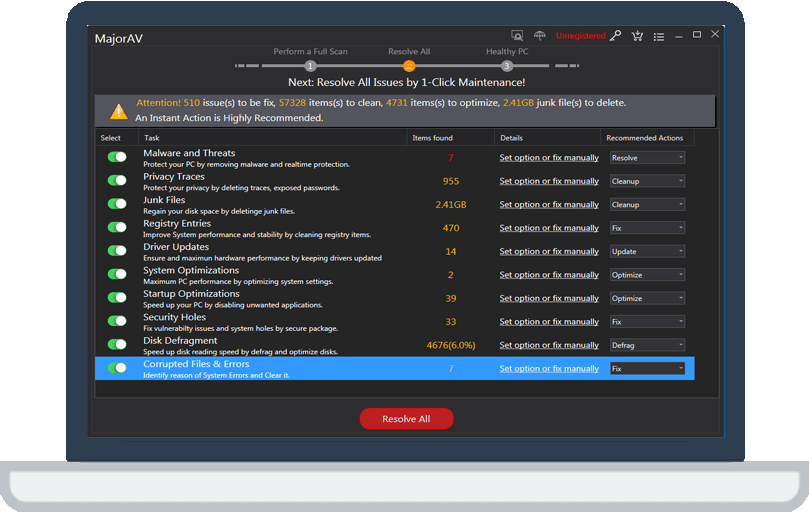How to fix the problem of there's no sound in the computer?
tcx2018 -
To troubleshoot the problem,please follow the steps below:
1 Open Device Manager on your computer. Click "Start" or the Windows icon,then click "Control Panel." On the Control Panel menu,select "System and Maintenance" and then click "Device Manager." Provide confirmation if prompted. Click on the "Sound,video,and game controllers" category in order to expand it. Look to see if a sound card is listed. If not,you will need to install a sound card.
2 Look for an exclamation mark next to the name of your sound card. If there is a yellow question mark,right-click the sound card and click "Properties." Make sure the general tab is selected,and check the status of the device (in the Device status box). Go through the required steps to repair the sound card.
3.Please run MajorAV as administrator.
4.Please click "Driver Updater"
5.Please click "Start Scan".
6.When the scan finishes,please download and install your sound driver.