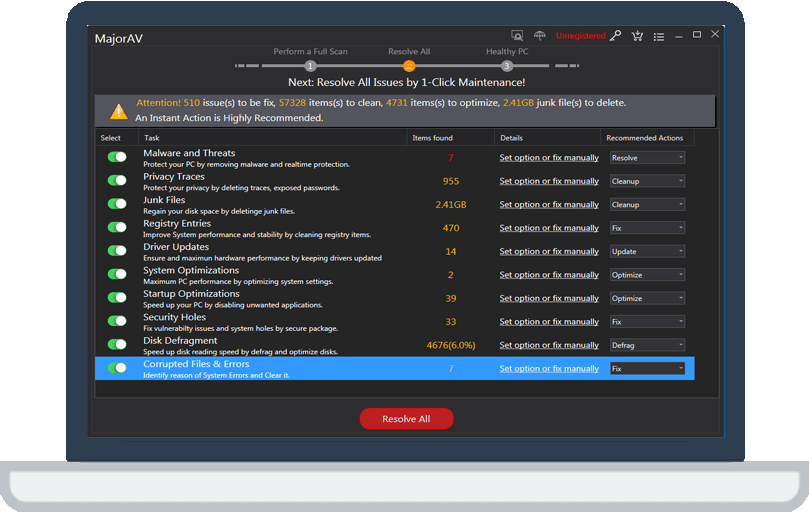How to Turn Off Keylogger in Windows 10 to Improve Data Privacy
tcx2018 -
A keylogger (short for keystroke logger) is a software or hardware that installed on your computer that tracks what you type. Of course, nobody wants to be monitored, so in this article, I will show you how to disable keylogger on Windows 10.
Step 1: Click Settings in Start Menu, and choose Privacy.

Step 2: Select speech, inking & typing.
Step 3: Activate or Turn on the button "Turn off speech services and typing suggestions".

Step 4: Go to Diagnostics & Feedback and switch diagnostic and usage data to basic.

Step 5: Turn off the option "Improve inking and typing recognition".