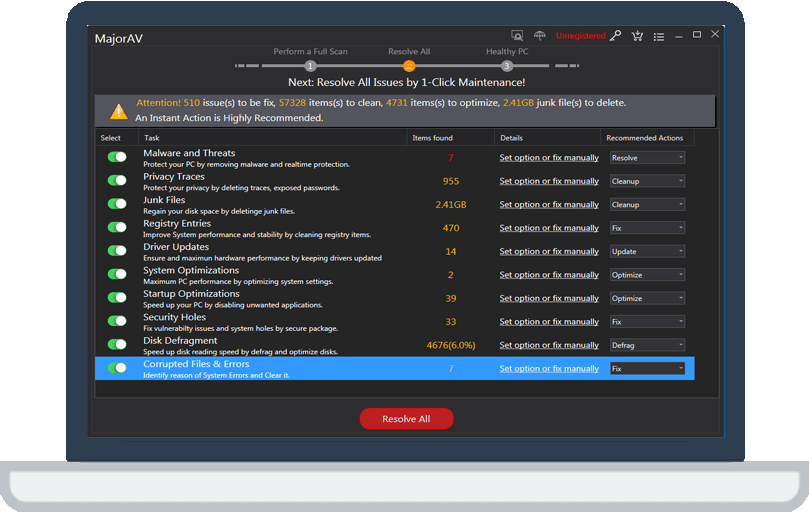How To Optimize Memory to Improve Performance of Windows Vista and 7?
tcx2018 -
In this tutorial, I will show you how to make Windows 7 or Windows Vista more responsive by 3 little tweaks.
Method 1: Unload DLL From RAM Memory
Step 1: Click the Start menu button, inside search field type regedit and confirm with Enter.
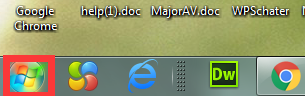
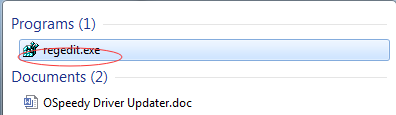
Step 2: Now inside Registry Editor locate the following path: HKEY_LOCAL_MACHINE/SOFTWARE/Microsoft/Windows/CurrentVersion/Explorer
Step 3: When you select Explorer in path above, click menu Edit and from drop down menu select New and then DWORD (32-bit) Value.
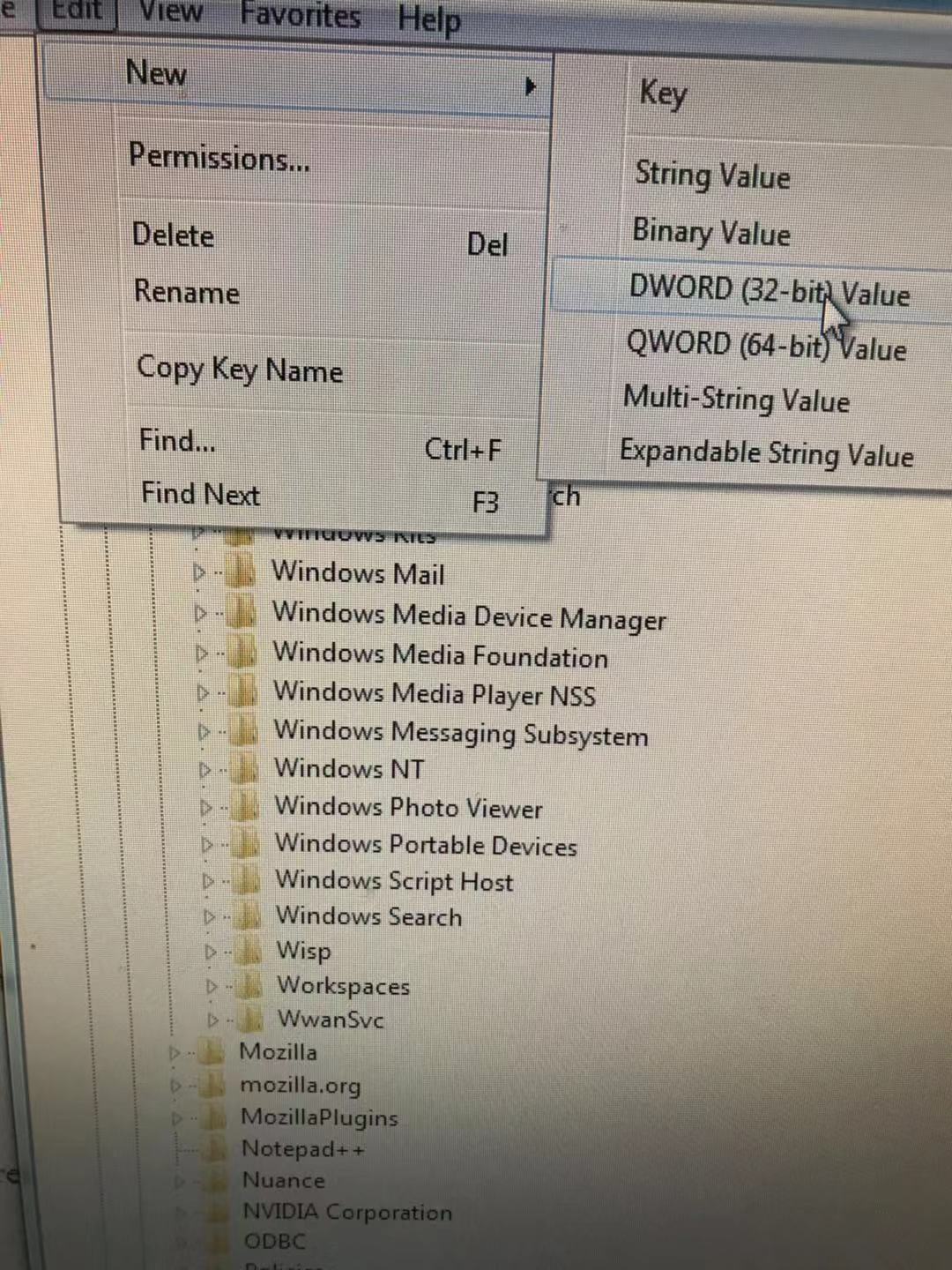
Step 4: Name the value AlwaysUnloadDll and press Enter. Double click on that newly created value.
Step 5: Type 1 in the Value data field. Confirm with OK.
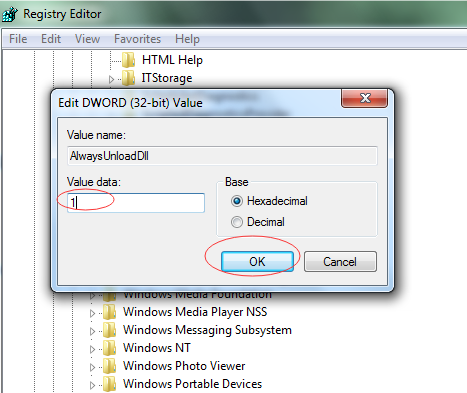
Step 6: Close the Registry Editor and restart your computer.
Method 2: Increase The Buffer Windows Vista and Windows 7 by default use only 512 KB of RAM as a buffer for data exchange with the hard disk. If you have more than 1 GB of RAM, you can increase the amount of memory and in same time increase files writing and reading.
Step 1: Click Start menu again, inside search field type regedit again and confirm with Enter.
Step 2: Now inside Registry Editor follow this path HKEY_LOCAL_MACHINE/SYSTEM/CurrentControlSet/Control/Session Manager/Memory Management.
Step 3: If the value IoPageLockLimit does not appear in the right side of the window, right mouse click on empty space and from context menu choose New and then DWORD (32-bit) Value.
Step 4: Name the value IoPageLockLimit and press Enter on your keyboard.
Step 5: Now double-click on newly created value and under Base section select Hexadecimal.
Step 6: Inside Value Data field enter the value F0000 and click OK.

Step 7: Close the Registry Editor and restart your computer to apply the change.